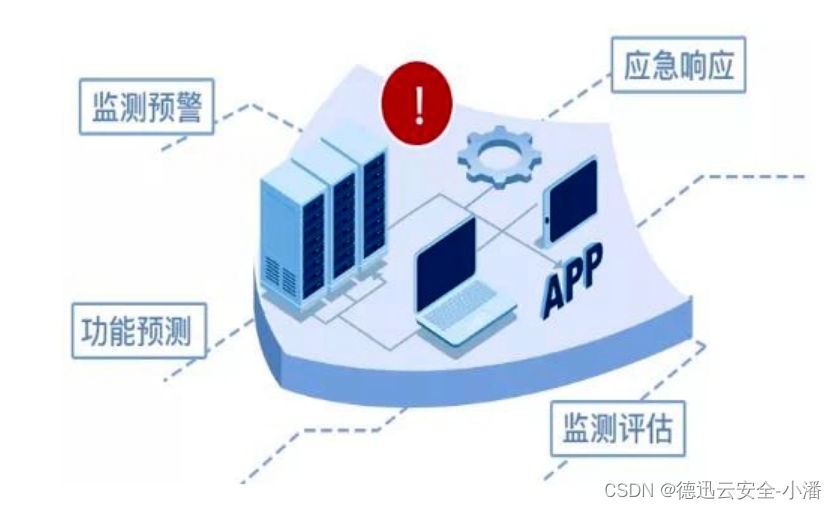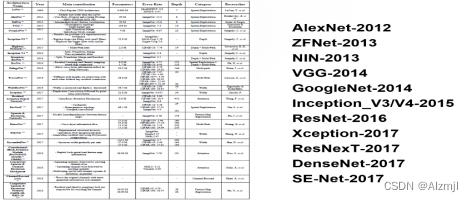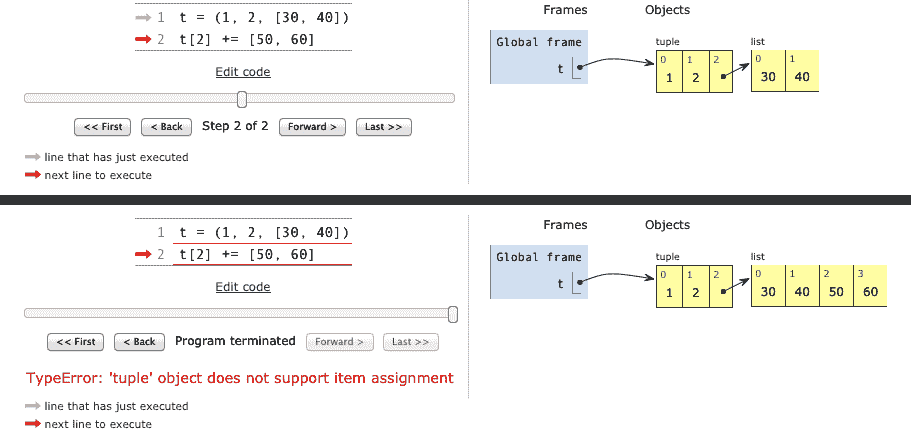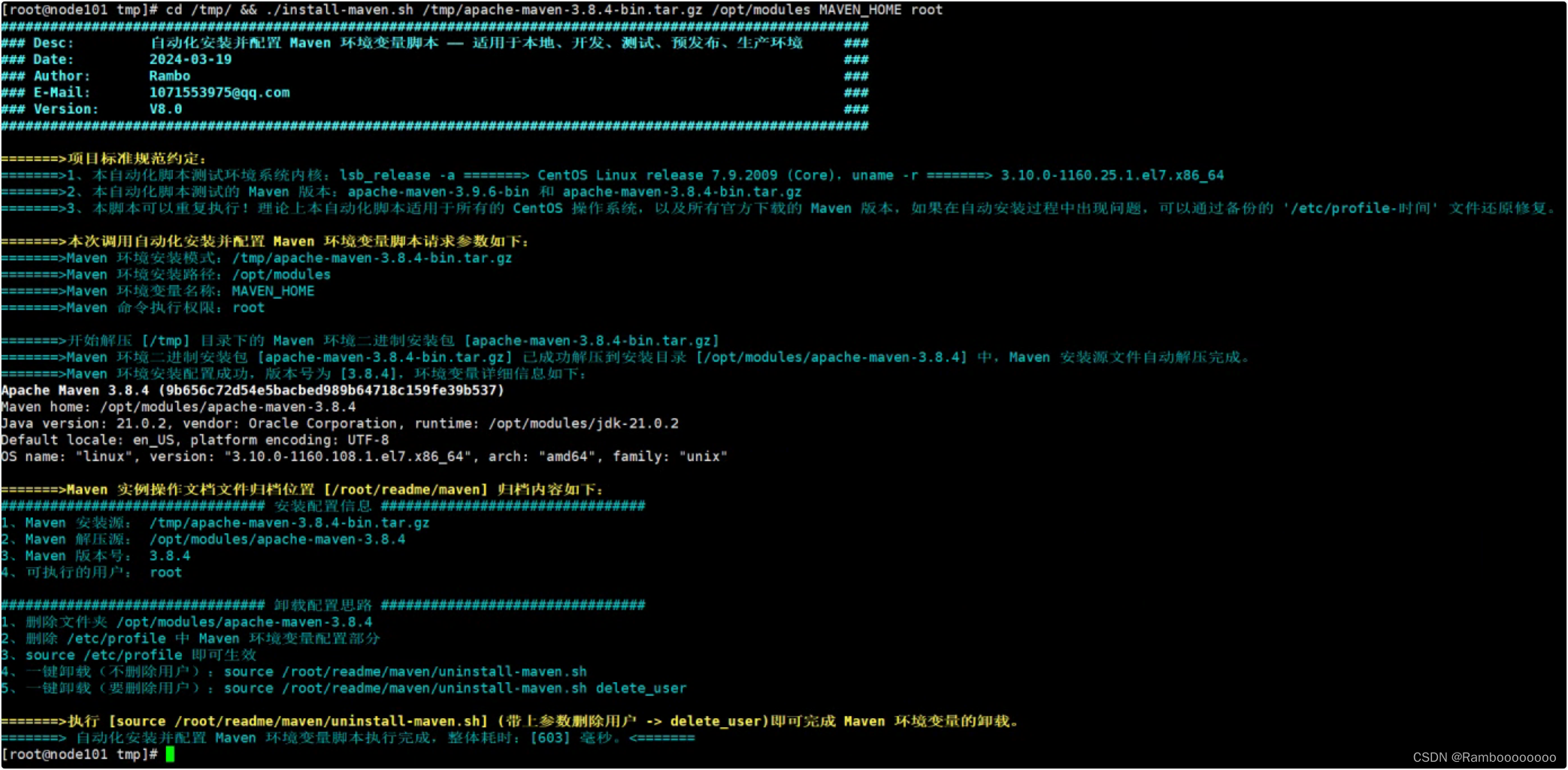要求库:
cv2、numpy、onnxruntime
文件目录
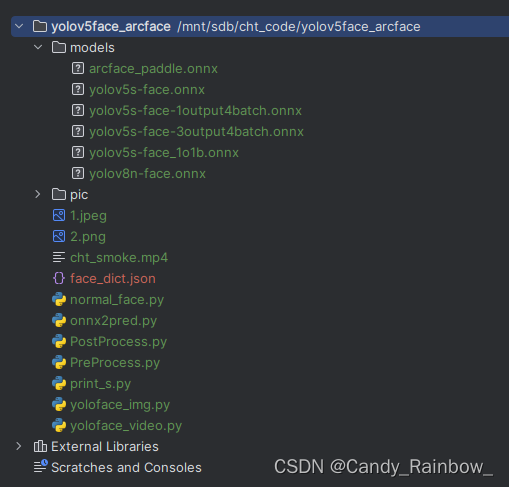
检测图片yoloface_img.py:
python">import cv2
import numpy as np
from PreProcess import PreProcess
from onnx2pred import V5onnx2pred
from PostProcess import PostProcess
im = cv2.imread('1.jpeg')
img, r, dw, dh = PreProcess().process(im)#img(640*640*3) img1(1*3*640*640)
pred = np.squeeze(V5onnx2pred(p='models/yolov5s-face_1o1b.onnx').predict(img))
pro = PostProcess(conf_thresh=0.3, iou_thresh=0.5)
id, boxes, pred_m = pro.final(pred)
for i in id:
x1, y1, x2, y2 = boxes[i][:4]
x1 = pro.after2before(x1, dw, r)
x2 = pro.after2before(x2, dw, r)
y1 = pro.after2before(y1, dh, r)
y2 = pro.after2before(y2, dh, r)
#eye_left
elx, ely = pred_m[i][5], pred_m[i][6]
elx = pro.after2before(elx, dw, r)
ely = pro.after2before(ely, dh, r)
# eye_right
erx, ery = pred_m[i][7], pred_m[i][8]
erx = pro.after2before(erx, dw, r)
ery = pro.after2before(ery, dh, r)
# nose
nx, ny = pred_m[i][9], pred_m[i][10]
nx = pro.after2before(nx, dw, r)
ny = pro.after2before(ny, dh, r)
# mouth_left
mlx, mly = pred_m[i][11], pred_m[i][12]
mlx = pro.after2before(mlx, dw, r)
mly = pro.after2before(mly, dh, r)
# mouth_right
mrx, mry = pred_m[i][13], pred_m[i][14]
mrx = pro.after2before(mrx, dw, r)
mry = pro.after2before(mry, dh, r)
points = [(elx, ely), (erx, ery), (nx, ny), (mlx, mly), (mrx, mry)]
cv2.rectangle(im, (x1, y1), (x2, y2), (255, 192, 203), 2)
cv2.circle(im, (elx, ely), 3, (255, 255, 0), -1)
cv2.circle(im, (erx, ery), 3, (255, 0, 0), -1)
cv2.circle(im, (nx, ny), 3, (0, 255, 0), -1)
cv2.circle(im, (mlx, mly), 3, (0, 255, 255), -1)
cv2.circle(im, (mrx, mry), 3, (0, 0, 255), -1)
cv2.imshow('res', im)
cv2.waitKey(0)
cv2.destroyAllWindows()
检测视频yoloface_video.py:
python">import cv2
import numpy as np
from PreProcess import PreProcess
from onnx2pred import V5onnx2pred
from PostProcess import PostProcess
# 打开视频文件
cap = cv2.VideoCapture('cht_smoke.mp4')
# 读取视频的第一帧
ret, frame = cap.read()
if not ret:
print("无法读取视频文件")
exit()
# 预处理第一帧并进行预测
pre = PreProcess()
v5 = V5onnx2pred(p='models/yolov5s-face_1o1b.onnx')
post = PostProcess(conf_thresh=0.3, iou_thresh=0.5)
img, r, dw, dh = pre.process(frame)
pred = np.squeeze(v5.predict(img))
id, boxes, pred_m = post.final(pred)
# 创建一个循环来处理视频的每一帧
while True:
# 读取下一帧
ret, frame = cap.read()
if not ret:
break # 如果视频结束或无法读取,则退出循环
# 预处理帧并进行预测
img, _, _, _ = pre.process(frame)
pred = np.squeeze(v5.predict(img))
# 后处理预测结果
id, boxes, pred_m = post.final(pred)
# 在帧上绘制结果
for i in id:
x1, y1, x2, y2 = boxes[i][:4]
x1 = post.after2before(x1, dw, r)
x2 = post.after2before(x2, dw, r)
y1 = post.after2before(y1, dh, r)
y2 = post.after2before(y2, dh, r)
# 绘制矩形和关键点
cv2.rectangle(frame, (x1, y1), (x2, y2), (255, 192, 203), 2)
# eye_left
elx, ely = pred_m[i][5], pred_m[i][6]
elx = post.after2before(elx, dw, r)
ely = post.after2before(ely, dh, r)
# eye_right
erx, ery = pred_m[i][7], pred_m[i][8]
erx = post.after2before(erx, dw, r)
ery = post.after2before(ery, dh, r)
# nose
nx, ny = pred_m[i][9], pred_m[i][10]
nx = post.after2before(nx, dw, r)
ny = post.after2before(ny, dh, r)
# mouth_left
mlx, mly = pred_m[i][11], pred_m[i][12]
mlx = post.after2before(mlx, dw, r)
mly = post.after2before(mly, dh, r)
# mouth_right
mrx, mry = pred_m[i][13], pred_m[i][14]
mrx = post.after2before(mrx, dw, r)
mry = post.after2before(mry, dh, r)
cv2.rectangle(frame, (x1, y1), (x2, y2), (255, 192, 203), 2)
cv2.circle(frame, (elx, ely), 3, (255, 255, 0), -1)
cv2.circle(frame, (erx, ery), 3, (255, 0, 0), -1)
cv2.circle(frame, (nx, ny), 3, (0, 255, 0), -1)
cv2.circle(frame, (mlx, mly), 3, (0, 255, 255), -1)
cv2.circle(frame, (mrx, mry), 3, (0, 0, 255), -1)
# 显示帧
cv2.imshow('Video Frame', frame)
# 按'q'退出循环
if cv2.waitKey(1) & 0xFF == ord('q'):
break
# 释放视频对象
cap.release()
cv2.destroyAllWindows()预处理文件PreProcess.py
python"># w = weight, h = height, p = path, s = scale
# to(1 * 3 * 640 * 640)
import cv2
import numpy as np
def letterbox(img, new_shape=(640, 640), color=(114, 114, 114), auto=True, scaleFill=False):
shape = img.shape[:2]
if isinstance(new_shape, int):
new_shape = (new_shape, new_shape)
r = min(new_shape[0] / shape[0], new_shape[1] / shape[1])
new_unpad = int(round(shape[1] * r)), int(round(shape[0] * r))
dw, dh = new_shape[1] - new_unpad[0], new_shape[0] - new_unpad[1]
if auto:
dw, dh = np.mod(dw, 64), np.mod(dh, 64)
elif scaleFill:
dw, dh = 0.0, 0.0
new_unpad = new_shape
ratio = new_shape[0] / shape[1], new_shape[1] / shape[0]
dw /= 2
dh /= 2
if shape[::-1] != new_unpad:
img = cv2.resize(img, new_unpad, interpolation=cv2.INTER_LINEAR)
top, bottom = int(round(dh - 0.1)), int(round(dh + 0.1))
left, right = int(round(dw - 0.1)), int(round(dw + 0.1))
img = cv2.copyMakeBorder(img, top, bottom, left, right, cv2.BORDER_CONSTANT, value=color)
return img, ratio, (dw, dh)
class PreProcess():
def __init__(self, w=640, h=640, b=1): #weight,height,batch
self.w = w
self.h = h
self.b = b
def letterbox(self, img):
im = np.copy(img)
shape = im.shape[:2] # current shape [height, width]
new_shape = [self.w, self.h]
r = min(new_shape[0] / shape[0], new_shape[1] / shape[1])
new_unpad = int(round(shape[1] * r)), int(round(shape[0] * r))
dw, dh = new_shape[1] - new_unpad[0], new_shape[0] - new_unpad[1] # wh padding
dw /= 2
dh /= 2
if shape[::-1] != new_unpad:
im = cv2.resize(im, new_unpad, interpolation=cv2.INTER_LINEAR)
top, bottom = int(round(dh - 0.1)), int(round(dh + 0.1))
left, right = int(round(dw - 0.1)), int(round(dw + 0.1))
im = cv2.copyMakeBorder(im, top, bottom, left, right, cv2.BORDER_CONSTANT, value=(128, 128, 128))
return im, r, dw, dh
def img2input(self, img):
img = np.transpose(img, (2,0,1))
img = img/255
return np.expand_dims(img, axis=0).astype(np.float32)
def process(self, p):
img, r, dw, dh = self.letterbox(p)
img = self.img2input(img)
return img, r, dw, dh
推理文件onnx2pred.py
python">import onnxruntime
class V5onnx2pred:
def __init__(self, p):
self.p = p
def predict(self, img):
session = onnxruntime.InferenceSession(self.p)
input_name = session.get_inputs()[0].name
label_name = session.get_outputs()[0].name
pred = session.run([label_name], {input_name: img})[0]
return pred
class V8onnx2pred:
def __init__(self, p):
self.p = p
def predict(self, img):
session = onnxruntime.InferenceSession(self.p)
input_name = session.get_inputs()[0].name
label_name0 = session.get_outputs()[0].name
pred0 = session.run([label_name0], {input_name: img})[0]
return pred0v8还没写好,后续更新
后处理文件PostProcess.py
python">import numpy as np
import copy
class PostProcess:
def __init__(self, conf_thresh=0.3, iou_thresh=0.5):
self.c = conf_thresh
self.i = iou_thresh
def xywh2xyxy(self, boxes): # xywh坐标变为 左上 ,右下坐标 x1,y1 x2,y2
xywh = copy.deepcopy(boxes[:, :4])
xywh[:, 0] = boxes[:, 0] - boxes[:, 2] / 2
xywh[:, 1] = boxes[:, 1] - boxes[:, 3] / 2
xywh[:, 2] = boxes[:, 0] + boxes[:, 2] / 2
xywh[:, 3] = boxes[:, 1] + boxes[:, 3] / 2
return xywh
def box_area(self, boxes):
return (boxes[:, 2] - boxes[:, 0]) * (boxes[:, 3] - boxes[:, 1])
def box_iou(self, box1, box2):
area1 = self.box_area(box1) # N
area2 = self.box_area(box2) # M
# broadcasting, 两个数组各维度大小 从后往前对比一致, 或者 有一维度值为1;
lt = np.maximum(box1[:, np.newaxis, :2], box2[:, :2])
rb = np.minimum(box1[:, np.newaxis, 2:], box2[:, 2:])
wh = rb - lt
wh = np.maximum(0, wh) # [N, M, 2]
inter = wh[:, :, 0] * wh[:, :, 1]
iou = inter / (area1[:, np.newaxis] + area2 - inter)
return iou
def normalpred(self, pred):
pred = np.squeeze(pred)
scores = pred[:, 4]
mask = scores > self.c # 置信度过滤
pred_m = pred[mask]
boxes = self.xywh2xyxy(pred_m)
scores = scores[mask]
return boxes, scores, pred_m
def numpy_nms(self, boxes, scores):
idxs = scores.argsort() # 按分数 降序排列的索引 [N]
keep = []
while idxs.size > 0: # 统计数组中元素的个数
max_score_index = idxs[-1]
max_score_box = boxes[max_score_index][None, :]
keep.append(max_score_index)
if idxs.size == 1:
break
idxs = idxs[:-1] # 将得分最大框 从索引中删除; 剩余索引对应的框 和 得分最大框 计算IoU;
other_boxes = boxes[idxs] # [?, 4]
ious = self.box_iou(max_score_box, other_boxes) # 一个框和其余框比较 1XM
idxs = idxs[ious[0] <= self.i]
return keep
def final(self, pred):
boxes, scores, pred_m = self.normalpred(pred)
id = self.numpy_nms(boxes, scores)
return id, boxes, pred_m
def after2before(self, x, d, r):
return int((x - d) / r)