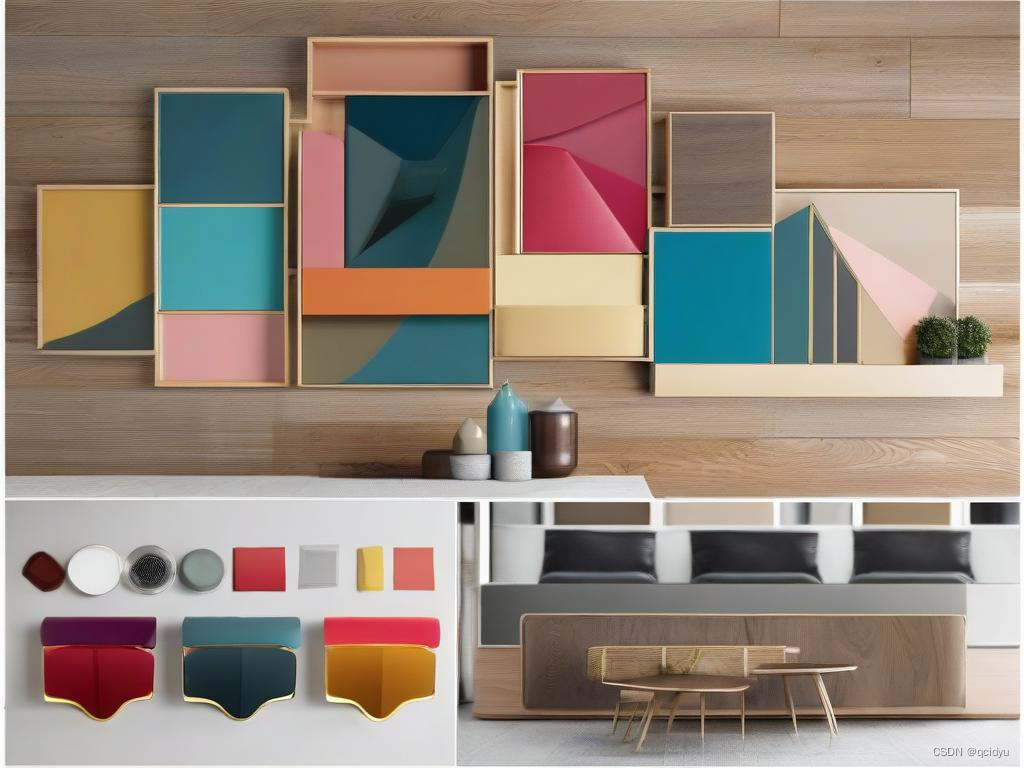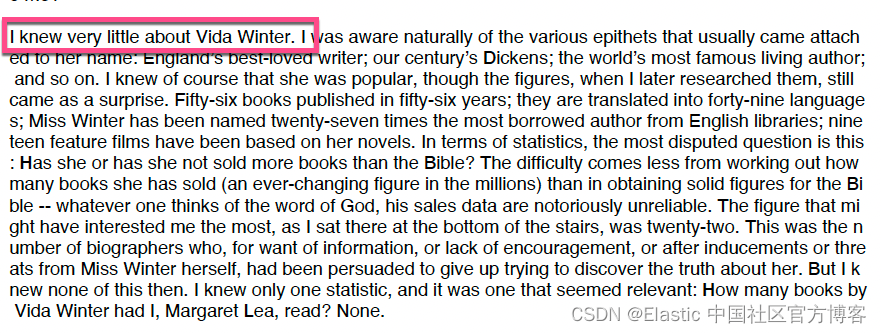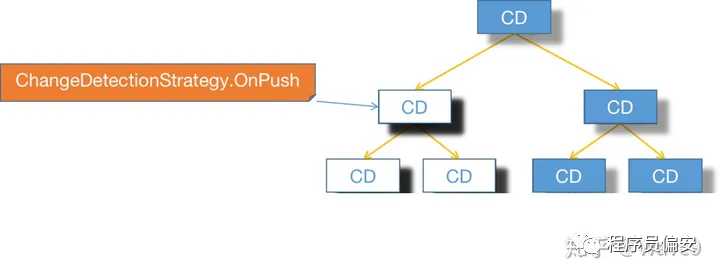yolo数据集格式
dataset_yolo
images
|--train
|--test
|--val
labels
|--train
|--test
|--val
yolo2coco.py
from genericpath import exists
import os
import json
from PIL import Image
# 设置数据集路径
dataset_path = "./dataset_1223_yolo"
images_path = os.path.join(dataset_path, "images")
labels_path = os.path.join(dataset_path, "labels")
save_dir="output"
os.makedirs(save_dir,exist_ok=True)
# 类别映射
categories = [
{"id": 1, "name": "yb_text"},
{"id": 2, "name": "kk_text"},
{"id": 3, "name": "zsd_text"},
{"id": 4, "name": "xn_text"},
{"id": 5, "name": "controls_text"},
{"id": 6, "name": "water_mark"},
# 添加更多类别
]
# YOLO格式转COCO格式的函数
def convert_yolo_to_coco(x_center, y_center, width, height, img_width, img_height):
x_min = (x_center - width / 2) * img_width
y_min = (y_center - height / 2) * img_height
width = width * img_width
height = height * img_height
return [x_min, y_min, width, height]
# 初始化COCO数据结构
def init_coco_format():
return {
"images": [],
"annotations": [],
"categories": categories
}
suffixes=('.png', '.jpg')
# 处理每个数据集分区
for split in ['train', 'test', 'val']:
coco_format = init_coco_format()
annotation_id = 1
folder_path=os.path.join(images_path, split)
if not os.path.exists(folder_path):
continue
for img_name in os.listdir(folder_path):
if img_name.lower().endswith(suffixes):
img_path = os.path.join(images_path, split, img_name)
label_path = os.path.join(labels_path, split, os.path.splitext(img_name)[0]+".txt")
img = Image.open(img_path)
img_width, img_height = img.size
image_info = {
"file_name": img_name,
"id": len(coco_format["images"]) + 1,
"width": img_width,
"height": img_height
}
coco_format["images"].append(image_info)
if os.path.exists(label_path):
with open(label_path, "r") as file:
for line in file:
category_id, x_center, y_center, width, height = map(float, line.split())
bbox = convert_yolo_to_coco(x_center, y_center, width, height, img_width, img_height)
annotation = {
"id": annotation_id,
"image_id": image_info["id"],
"category_id": int(category_id) + 1,
"bbox": bbox,
"area": bbox[2] * bbox[3],
"iscrowd": 0
}
coco_format["annotations"].append(annotation)
annotation_id += 1
# 为每个分区保存JSON文件
with open(f"{save_dir}/{split}_coco_format.json", "w") as json_file:
json.dump(coco_format, json_file, indent=4)