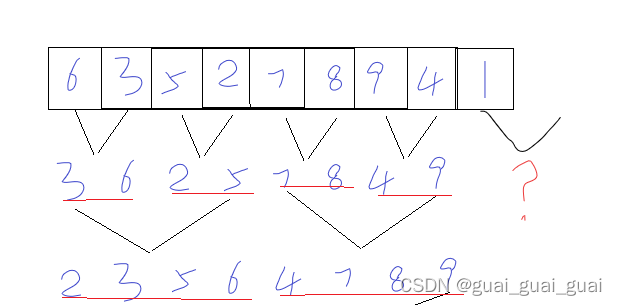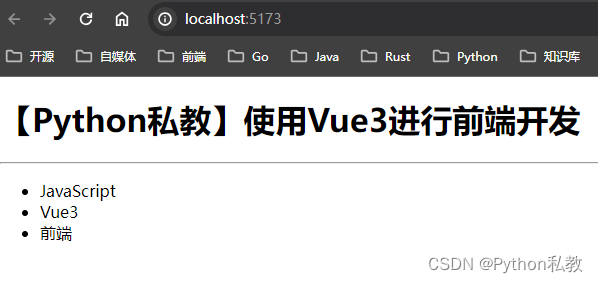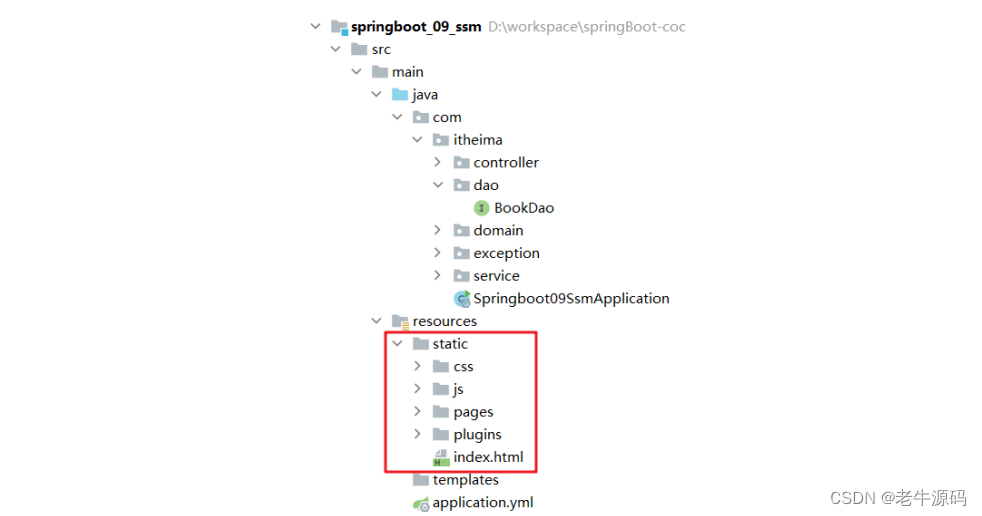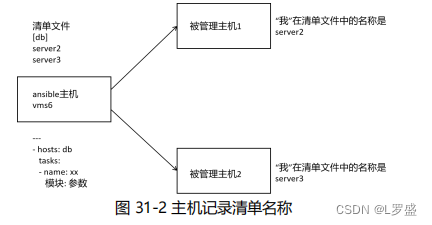目录
效果
模型信息
项目
代码
下载
C# Onnx Yolov8 Detect 物体检测 多张图片同时推理
效果

模型信息
Model Properties
-------------------------
date:2023-12-18T11:47:29.332397
description:Ultralytics YOLOv8n-detect model trained on coco.yaml
author:Ultralytics
task:detect
license:AGPL-3.0 https://ultralytics.com/license
version:8.0.172
stride:32
batch:4
imgsz:[640, 640]
names:{0: 'person', 1: 'bicycle', 2: 'car', 3: 'motorcycle', 4: 'airplane', 5: 'bus', 6: 'train', 7: 'truck', 8: 'boat', 9: 'traffic light', 10: 'fire hydrant', 11: 'stop sign', 12: 'parking meter', 13: 'bench', 14: 'bird', 15: 'cat', 16: 'dog', 17: 'horse', 18: 'sheep', 19: 'cow', 20: 'elephant', 21: 'bear', 22: 'zebra', 23: 'giraffe', 24: 'backpack', 25: 'umbrella', 26: 'handbag', 27: 'tie', 28: 'suitcase', 29: 'frisbee', 30: 'skis', 31: 'snowboard', 32: 'sports ball', 33: 'kite', 34: 'baseball bat', 35: 'baseball glove', 36: 'skateboard', 37: 'surfboard', 38: 'tennis racket', 39: 'bottle', 40: 'wine glass', 41: 'cup', 42: 'fork', 43: 'knife', 44: 'spoon', 45: 'bowl', 46: 'banana', 47: 'apple', 48: 'sandwich', 49: 'orange', 50: 'broccoli', 51: 'carrot', 52: 'hot dog', 53: 'pizza', 54: 'donut', 55: 'cake', 56: 'chair', 57: 'couch', 58: 'potted plant', 59: 'bed', 60: 'dining table', 61: 'toilet', 62: 'tv', 63: 'laptop', 64: 'mouse', 65: 'remote', 66: 'keyboard', 67: 'cell phone', 68: 'microwave', 69: 'oven', 70: 'toaster', 71: 'sink', 72: 'refrigerator', 73: 'book', 74: 'clock', 75: 'vase', 76: 'scissors', 77: 'teddy bear', 78: 'hair drier', 79: 'toothbrush'}
---------------------------------------------------------------
Inputs
-------------------------
name:images
tensor:Float[4, 3, 640, 640]
---------------------------------------------------------------
Outputs
-------------------------
name:output0
tensor:Float[4, 84, 8400]
---------------------------------------------------------------
项目
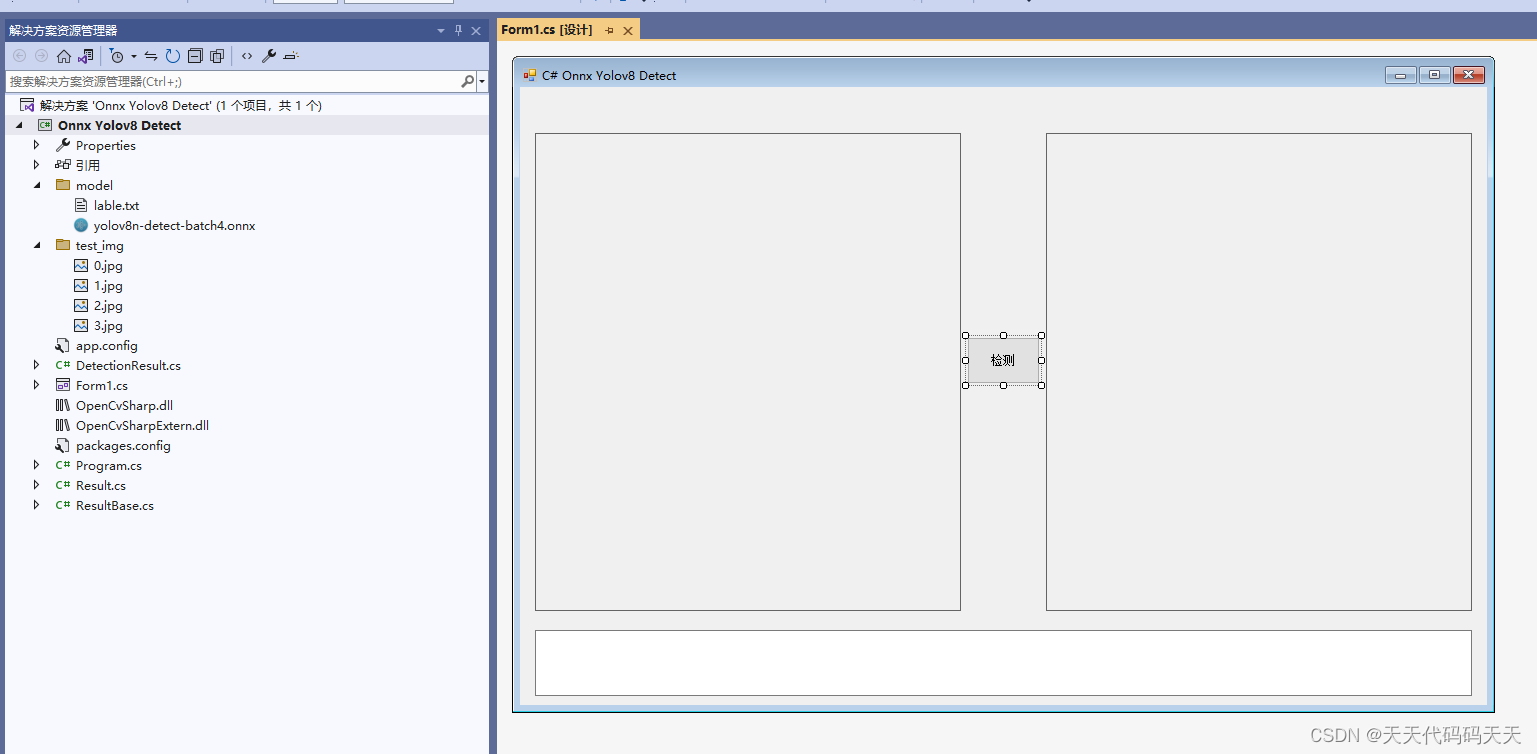
代码
using Microsoft.ML.OnnxRuntime;
using Microsoft.ML.OnnxRuntime.Tensors;
using OpenCvSharp;
using System;
using System.Collections.Generic;
using System.Drawing;
using System.Linq;
using System.Windows.Forms;
namespace Onnx_Yolov8_Demo
{
public partial class Form1 : Form
{
public Form1()
{
InitializeComponent();
}
string image_path = "";
string startupPath;
string classer_path;
DateTime dt1 = DateTime.Now;
DateTime dt2 = DateTime.Now;
string model_path;
Mat image;
DetectionResult result_pro;
Mat result_image;
SessionOptions options;
InferenceSession onnx_session;
Tensor<float> input_tensor;
List<NamedOnnxValue> input_container;
IDisposableReadOnlyCollection<DisposableNamedOnnxValue> result_infer;
DisposableNamedOnnxValue[] results_onnxvalue;
Tensor<float> result_tensors;
private void button2_Click(object sender, EventArgs e)
{
float[] result_array = new float[8400 * 84 * 4];
List<float[]> ltfactors = new List<float[]>();
for (int i = 0; i < 4; i++)
{
image_path = "test_img/" + i.ToString() + ".jpg";
image = new Mat(image_path);
int max_image_length = image.Cols > image.Rows ? image.Cols : image.Rows;
Mat max_image = Mat.Zeros(new OpenCvSharp.Size(max_image_length, max_image_length), MatType.CV_8UC3);
Rect roi = new Rect(0, 0, image.Cols, image.Rows);
image.CopyTo(new Mat(max_image, roi));
float[] factors = new float[2];
factors[0] = factors[1] = (float)(max_image_length / 640.0);
ltfactors.Add(factors);
// 将图片转为RGB通道
Mat image_rgb = new Mat();
Cv2.CvtColor(max_image, image_rgb, ColorConversionCodes.BGR2RGB);
Mat resize_image = new Mat();
Cv2.Resize(image_rgb, resize_image, new OpenCvSharp.Size(640, 640));
// 输入Tensor
for (int y = 0; y < resize_image.Height; y++)
{
for (int x = 0; x < resize_image.Width; x++)
{
input_tensor[i, 0, y, x] = resize_image.At<Vec3b>(y, x)[0] / 255f;
input_tensor[i, 1, y, x] = resize_image.At<Vec3b>(y, x)[1] / 255f;
input_tensor[i, 2, y, x] = resize_image.At<Vec3b>(y, x)[2] / 255f;
}
}
}
input_container.Add(NamedOnnxValue.CreateFromTensor("images", input_tensor));
dt1 = DateTime.Now;
//运行 Inference 并获取结果
result_infer = onnx_session.Run(input_container);
dt2 = DateTime.Now;
results_onnxvalue = result_infer.ToArray();
result_tensors = results_onnxvalue[0].AsTensor<float>();
result_array = result_tensors.ToArray();
for (int i = 0; i < 4; i++)
{
image_path = "test_img/" + i.ToString() + ".jpg";
result_pro = new DetectionResult(classer_path, ltfactors[i]);
float[] temp = new float[8400 * 84];
Array.Copy(result_array, 8400 * 84 * i, temp, 0, 8400 * 84);
Result result = result_pro.process_result(temp);
result_image = result_pro.draw_result(result, new Mat(image_path));
Cv2.ImShow(image_path, result_image);
}
pictureBox2.Image = new Bitmap(result_image.ToMemoryStream());
textBox1.Text = "推理耗时:" + (dt2 - dt1).TotalMilliseconds + "ms";
}
private void Form1_Load(object sender, EventArgs e)
{
startupPath = System.Windows.Forms.Application.StartupPath;
model_path = "model\\yolov8n-detect-batch4.onnx";
classer_path = "model\\lable.txt";
// 创建输出会话,用于输出模型读取信息
options = new SessionOptions();
options.LogSeverityLevel = OrtLoggingLevel.ORT_LOGGING_LEVEL_INFO;
// 设置为CPU上运行
options.AppendExecutionProvider_CPU(0);
// 创建推理模型类,读取本地模型文件
onnx_session = new InferenceSession(model_path, options);//model_path 为onnx模型文件的路径
// 输入Tensor
input_tensor = new DenseTensor<float>(new[] { 4, 3, 640, 640 });
// 创建输入容器
input_container = new List<NamedOnnxValue>();
}
}
}
using Microsoft.ML.OnnxRuntime;
using Microsoft.ML.OnnxRuntime.Tensors;
using OpenCvSharp;
using System;
using System.Collections.Generic;
using System.Drawing;
using System.Linq;
using System.Windows.Forms;
namespace Onnx_Yolov8_Demo
{
public partial class Form1 : Form
{
public Form1()
{
InitializeComponent();
}
string image_path = "";
string startupPath;
string classer_path;
DateTime dt1 = DateTime.Now;
DateTime dt2 = DateTime.Now;
string model_path;
Mat image;
DetectionResult result_pro;
Mat result_image;
SessionOptions options;
InferenceSession onnx_session;
Tensor<float> input_tensor;
List<NamedOnnxValue> input_container;
IDisposableReadOnlyCollection<DisposableNamedOnnxValue> result_infer;
DisposableNamedOnnxValue[] results_onnxvalue;
Tensor<float> result_tensors;
private void button2_Click(object sender, EventArgs e)
{
float[] result_array = new float[8400 * 84 * 4];
List<float[]> ltfactors = new List<float[]>();
for (int i = 0; i < 4; i++)
{
image_path = "test_img/" + i.ToString() + ".jpg";
image = new Mat(image_path);
int max_image_length = image.Cols > image.Rows ? image.Cols : image.Rows;
Mat max_image = Mat.Zeros(new OpenCvSharp.Size(max_image_length, max_image_length), MatType.CV_8UC3);
Rect roi = new Rect(0, 0, image.Cols, image.Rows);
image.CopyTo(new Mat(max_image, roi));
float[] factors = new float[2];
factors[0] = factors[1] = (float)(max_image_length / 640.0);
ltfactors.Add(factors);
// 将图片转为RGB通道
Mat image_rgb = new Mat();
Cv2.CvtColor(max_image, image_rgb, ColorConversionCodes.BGR2RGB);
Mat resize_image = new Mat();
Cv2.Resize(image_rgb, resize_image, new OpenCvSharp.Size(640, 640));
// 输入Tensor
for (int y = 0; y < resize_image.Height; y++)
{
for (int x = 0; x < resize_image.Width; x++)
{
input_tensor[i, 0, y, x] = resize_image.At<Vec3b>(y, x)[0] / 255f;
input_tensor[i, 1, y, x] = resize_image.At<Vec3b>(y, x)[1] / 255f;
input_tensor[i, 2, y, x] = resize_image.At<Vec3b>(y, x)[2] / 255f;
}
}
}
input_container.Add(NamedOnnxValue.CreateFromTensor("images", input_tensor));
dt1 = DateTime.Now;
//运行 Inference 并获取结果
result_infer = onnx_session.Run(input_container);
dt2 = DateTime.Now;
results_onnxvalue = result_infer.ToArray();
result_tensors = results_onnxvalue[0].AsTensor<float>();
result_array = result_tensors.ToArray();
for (int i = 0; i < 4; i++)
{
image_path = "test_img/" + i.ToString() + ".jpg";
result_pro = new DetectionResult(classer_path, ltfactors[i]);
float[] temp = new float[8400 * 84];
Array.Copy(result_array, 8400 * 84 * i, temp, 0, 8400 * 84);
Result result = result_pro.process_result(temp);
result_image = result_pro.draw_result(result, new Mat(image_path));
Cv2.ImShow(image_path, result_image);
}
pictureBox2.Image = new Bitmap(result_image.ToMemoryStream());
textBox1.Text = "推理耗时:" + (dt2 - dt1).TotalMilliseconds + "ms";
}
private void Form1_Load(object sender, EventArgs e)
{
startupPath = System.Windows.Forms.Application.StartupPath;
model_path = "model\\yolov8n-detect-batch4.onnx";
classer_path = "model\\lable.txt";
// 创建输出会话,用于输出模型读取信息
options = new SessionOptions();
options.LogSeverityLevel = OrtLoggingLevel.ORT_LOGGING_LEVEL_INFO;
// 设置为CPU上运行
options.AppendExecutionProvider_CPU(0);
// 创建推理模型类,读取本地模型文件
onnx_session = new InferenceSession(model_path, options);//model_path 为onnx模型文件的路径
// 输入Tensor
input_tensor = new DenseTensor<float>(new[] { 4, 3, 640, 640 });
// 创建输入容器
input_container = new List<NamedOnnxValue>();
}
}
}
下载
源码下载