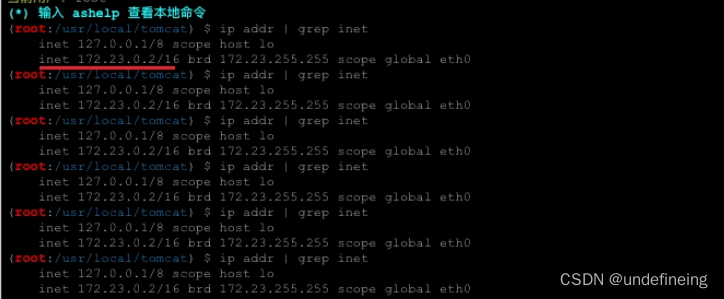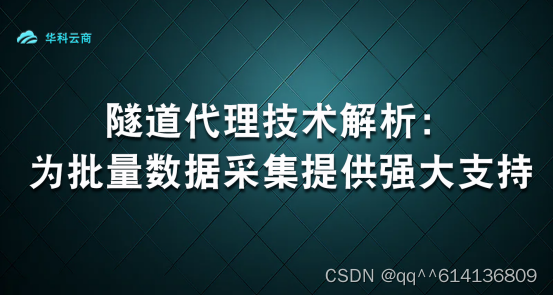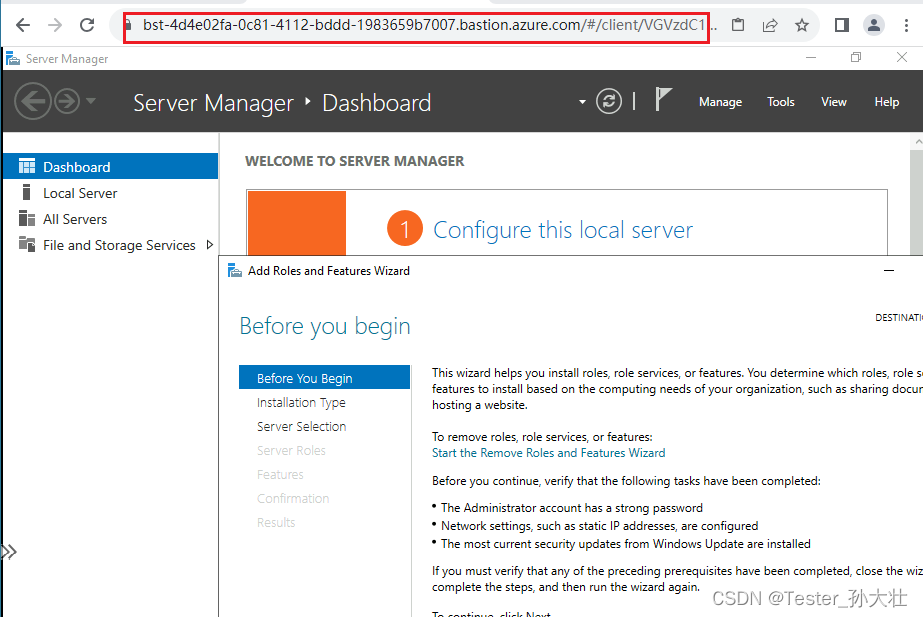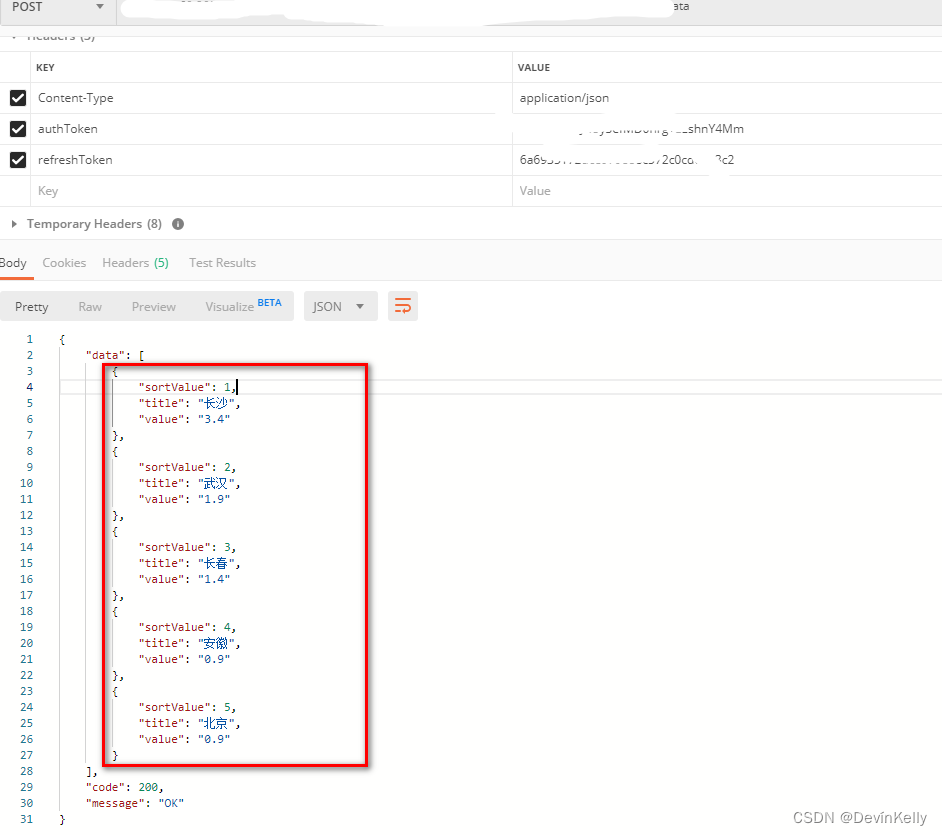yolov5原理和部署原理就不说了,想了解的可以看看这篇部署原理文章
#include <fstream>
#include <sstream>
#include <iostream>
#include <opencv2/dnn.hpp>
#include <opencv2/imgproc.hpp>
#include <opencv2/highgui.hpp>
//using namespace cv;
//using namespace dnn;
//using namespace std;
int index = 0;
struct Net_config
{
float confThreshold; // Confidence threshold
float nmsThreshold; // Non-maximum suppression threshold
float objThreshold; //Object Confidence threshold
std::string modelpath;
};
int endsWith(std::string s, std::string sub) {
return s.rfind(sub) == (s.length() - sub.length()) ? 1 : 0;
}
class YOLO
{
public:
YOLO(Net_config config);
std::tuple<std::vector<cv::Rect>, std::vector<int>> detect(cv::Mat& frame);
private:
float* anchors;
int num_stride;
int inpWidth;
int inpHeight;
std::vector<std::string> class_names;
int num_class;
float confThreshold;
float nmsThreshold;
float objThreshold;
const bool keep_ratio = true;
cv::dnn::Net net;
void drawPred(float conf, int left, int top, int right, int bottom, cv::Mat& frame, int classid);
cv::Mat resize_image(cv::Mat srcimg, int *newh, int *neww, int *top, int *left);
};
YOLO::YOLO(Net_config config)
{
this->confThreshold = config.confThreshold;
this->nmsThreshold = config.nmsThreshold;
this->objThreshold = config.objThreshold;
this->net = cv::dnn::readNet(config.modelpath);
std::ifstream ifs("D:\\project_prj\\deeplearn\\yolov5\\class.names");
std::string line;
while (getline(ifs, line)) this->class_names.push_back(line);
this->num_class = class_names.size();
this->num_stride = 3;
this->inpHeight = 640;
this->inpWidth = 640;
}
cv::Mat YOLO::resize_image(cv::Mat srcimg, int *newh, int *neww, int *top, int *left)
{
int srch = srcimg.rows, srcw = srcimg.cols;
*newh = this->inpHeight;
*neww = this->inpWidth;
cv::Mat dstimg;
if (this->keep_ratio && srch != srcw) {
float hw_scale = (float)srch / srcw;
if (hw_scale > 1) {
*newh = this->inpHeight;
*neww = int(this->inpWidth / hw_scale);
resize(srcimg, dstimg, cv::Size(*neww, *newh), cv::INTER_AREA);
*left = int((this->inpWidth - *neww) * 0.5);
copyMakeBorder(dstimg, dstimg, 0, 0, *left, this->inpWidth - *neww - *left, cv::BORDER_CONSTANT, 114);
}
else {
*newh = (int)this->inpHeight * hw_scale;
*neww = this->inpWidth;
resize(srcimg, dstimg, cv::Size(*neww, *newh), cv::INTER_AREA);
*top = (int)(this->inpHeight - *newh) * 0.5;
copyMakeBorder(dstimg, dstimg, *top, this->inpHeight - *newh - *top, 0, 0, cv::BORDER_CONSTANT, 114);
}
}
else {
resize(srcimg, dstimg, cv::Size(*neww, *newh), cv::INTER_AREA);
}
return dstimg;
}
void YOLO::drawPred(float conf, int left, int top, int right, int bottom, cv::Mat& frame, int classid) // Draw the predicted bounding box
{
//Draw a rectangle displaying the bounding box
if(classid==0)
cv::rectangle(frame, cv::Point(left, top), cv::Point(right, bottom), cv::Scalar(0, 0, 255), 2);
else
cv::rectangle(frame, cv::Point(left, top), cv::Point(right, bottom), cv::Scalar(0, 255, 0), 2);
//Get the label for the class name and its confidence
std::string label = cv::format("%.2f", conf);
label = this->class_names[classid] + ":" + label;
//Display the label at the top of the bounding box
int baseLine;
cv::Size labelSize = cv::getTextSize(label, cv::FONT_HERSHEY_SIMPLEX, 0.5, 1, &baseLine);
top = std::max(top, labelSize.height);
if(classid == 0)
//rectangle(frame, Point(left, top - int(1.5 * labelSize.height)), Point(left + int(1.5 * labelSize.width), top + baseLine), Scalar(0, 255, 0), FILLED);
cv::putText(frame, label, cv::Point(left, top), cv::FONT_HERSHEY_SIMPLEX, 0.75, cv::Scalar(0, 0, 255), 1);
else
cv::putText(frame, label, cv::Point(left, top), cv::FONT_HERSHEY_SIMPLEX, 0.75, cv::Scalar(0, 255, 0), 1);
}
std::tuple<std::vector<cv::Rect>, std::vector<int>> YOLO::detect(cv::Mat& frame)
{
int newh = 0, neww = 0, padh = 0, padw = 0;
cv::Mat dstimg = this->resize_image(frame, &newh, &neww, &padh, &padw);
cv::Mat blob = cv::dnn::blobFromImage(dstimg, 1 / 255.0, cv::Size(this->inpWidth, this->inpHeight), cv::Scalar(0, 0, 0), true, false);
this->net.setInput(blob);
std::vector<cv::Mat> outs;
this->net.forward(outs, this->net.getUnconnectedOutLayersNames());
int num_proposal = outs[0].size[1];
int nout = outs[0].size[2];
if (outs[0].dims > 2)
{
outs[0] = outs[0].reshape(0, num_proposal);
}
/generate proposals
std::vector<float> confidences;
std::vector<cv::Rect> boxes;
std::vector<int> classIds;
float ratioh = (float)frame.rows / newh, ratiow = (float)frame.cols / neww;
int n = 0, q = 0, i = 0, j = 0, row_ind = 0; ///xmin,ymin,xamx,ymax,box_score,class_score
float* pdata = (float*)outs[0].data;
for (int i = 0; i < 25200 / 7; i++)
{
float cx = pdata[i * 7+0];
float cy = pdata[i * 7+1];
float w = pdata[i * 7 + 2];
float h = pdata[i * 7 + 3];
float score = pdata[i * 7 + 4];
if (score < this->objThreshold)
continue;
float class_num1 = pdata[i * 7 + 5];
float class_num2 = pdata[i * 7 + 6];
int left = int((cx - padw - 0.5 * w) * ratiow);
int top = int((cy - padh - 0.5 * h) * ratioh);
float max_class_socre = class_num1 > class_num2 ? class_num1 : class_num2;
if (class_num1 > class_num2)
{
max_class_socre = class_num1;
classIds.push_back(0);
}
else
{
max_class_socre = class_num2;
classIds.push_back(1);
}
confidences.push_back(max_class_socre);
boxes.push_back(cv::Rect(left, top, (int)(w * ratiow), (int)(h * ratioh)));
}
// Perform non maximum suppression to eliminate redundant overlapping boxes with
// lower confidences
std::vector<cv::Rect> result_;
std::vector<int> class_;
std::vector<int> indices;
cv::dnn::NMSBoxes(boxes, confidences, this->confThreshold, this->nmsThreshold, indices);
for (size_t i = 0; i < indices.size(); ++i)
{
int idx = indices[i];
cv::Rect box = boxes[idx];
result_.emplace_back(box);
class_.emplace_back(classIds[idx]);
this->drawPred(confidences[idx], box.x, box.y,
box.x + box.width, box.y + box.height, frame, classIds[idx]);
}
imwrite("D:\\project_prj\\deeplearn\\yolov5\\result\\" + std::to_string(index++) + ".jpg", frame);
//std::cout << "done" << std::endl;
//delete pdata;
return std::make_tuple(result_, class_);
}
int main()
{
Net_config yolo_nets = { 0.60, 0.5, 0.60, "D:\\project_prj\\run\\best_detectcircle_1.onnx" };
YOLO yolo_model(yolo_nets);
//string imgpath = "D:\\20230817-144309.jpg";
std::string path = "C:\\datas_samll";
std::vector<cv::String> result;
cv::glob(path, result);
for (auto x : result)
{
std::cout << x << std::endl;
cv::Mat srcimg = cv::imread(x);
auto result = yolo_model.detect(srcimg);
}
}