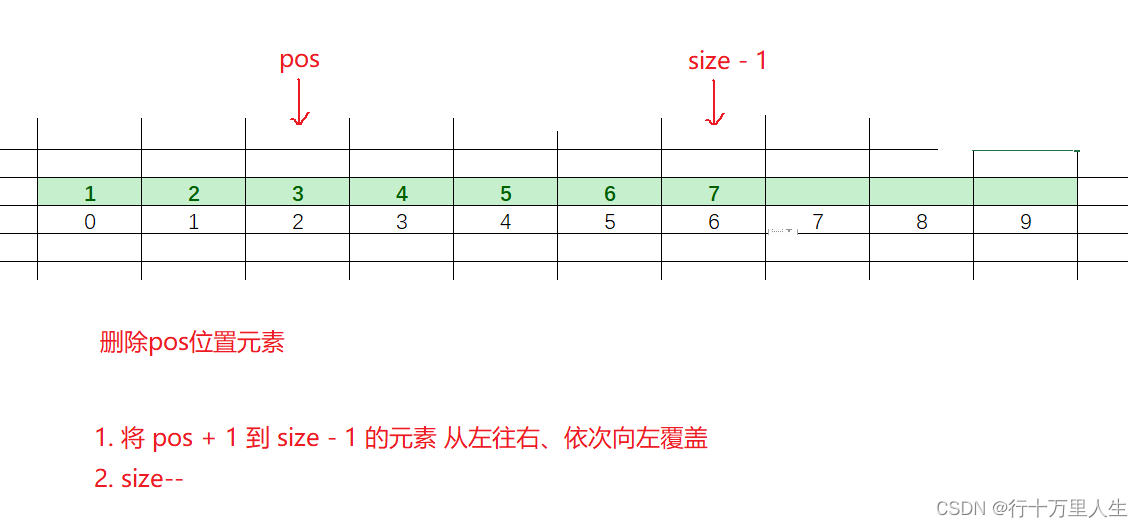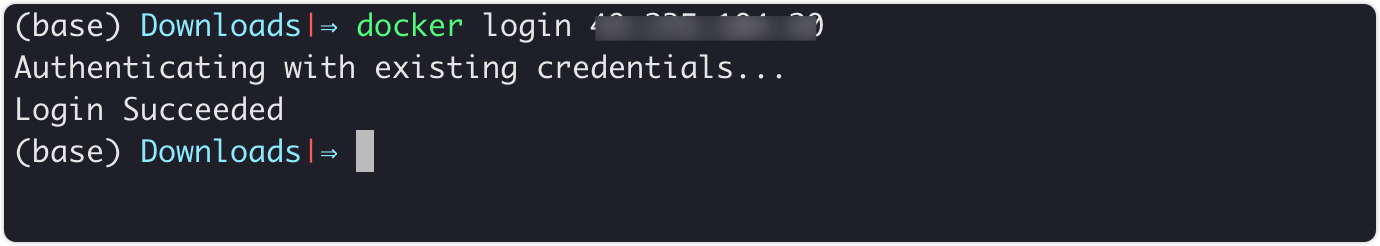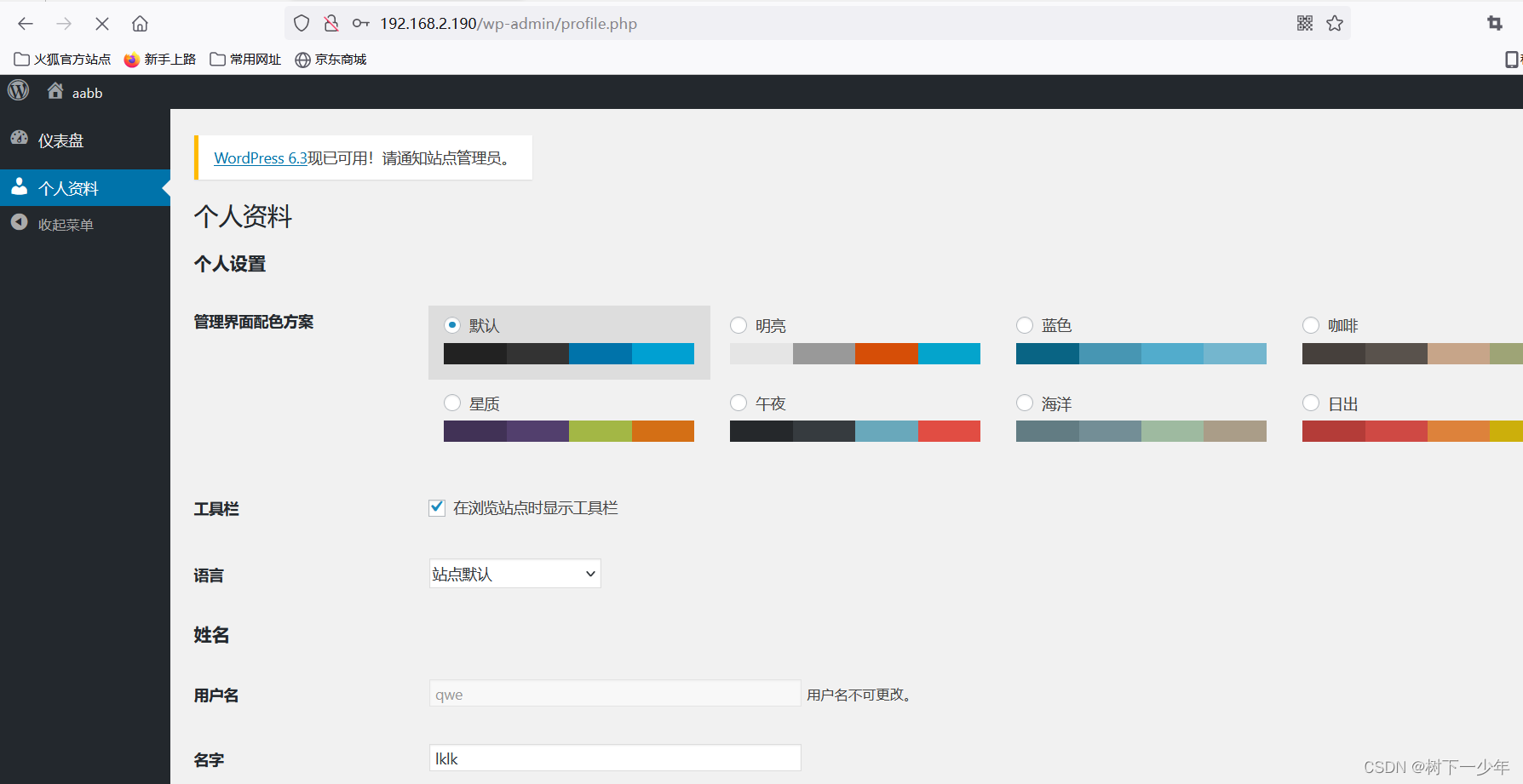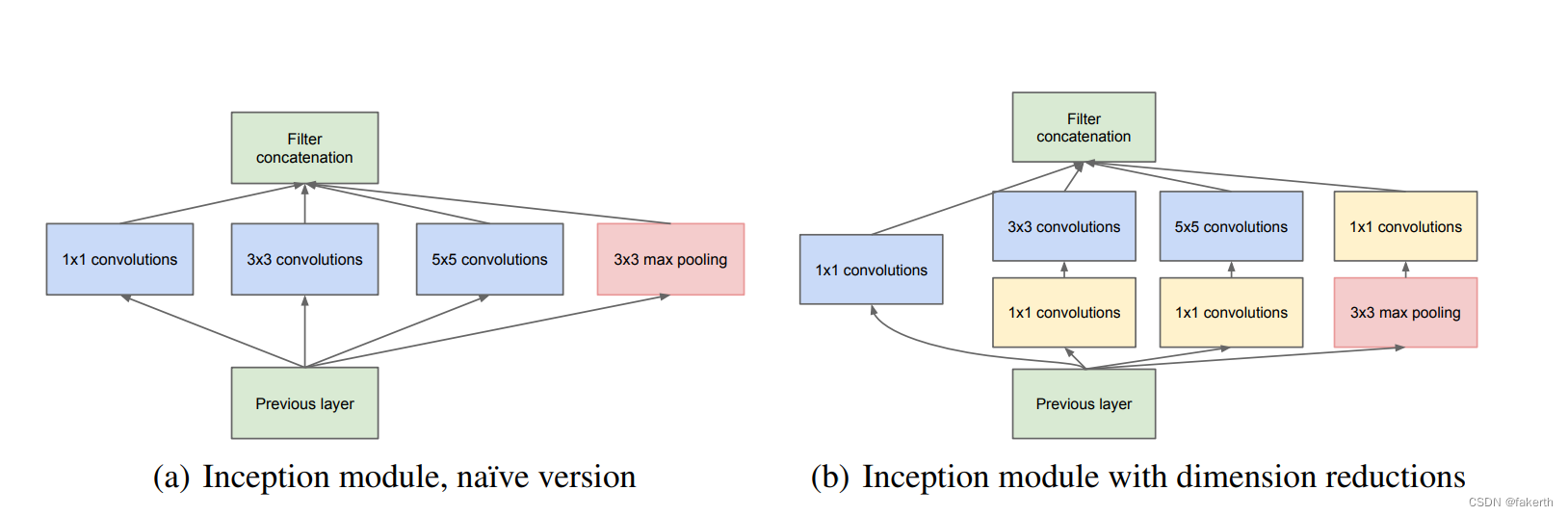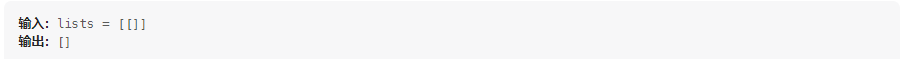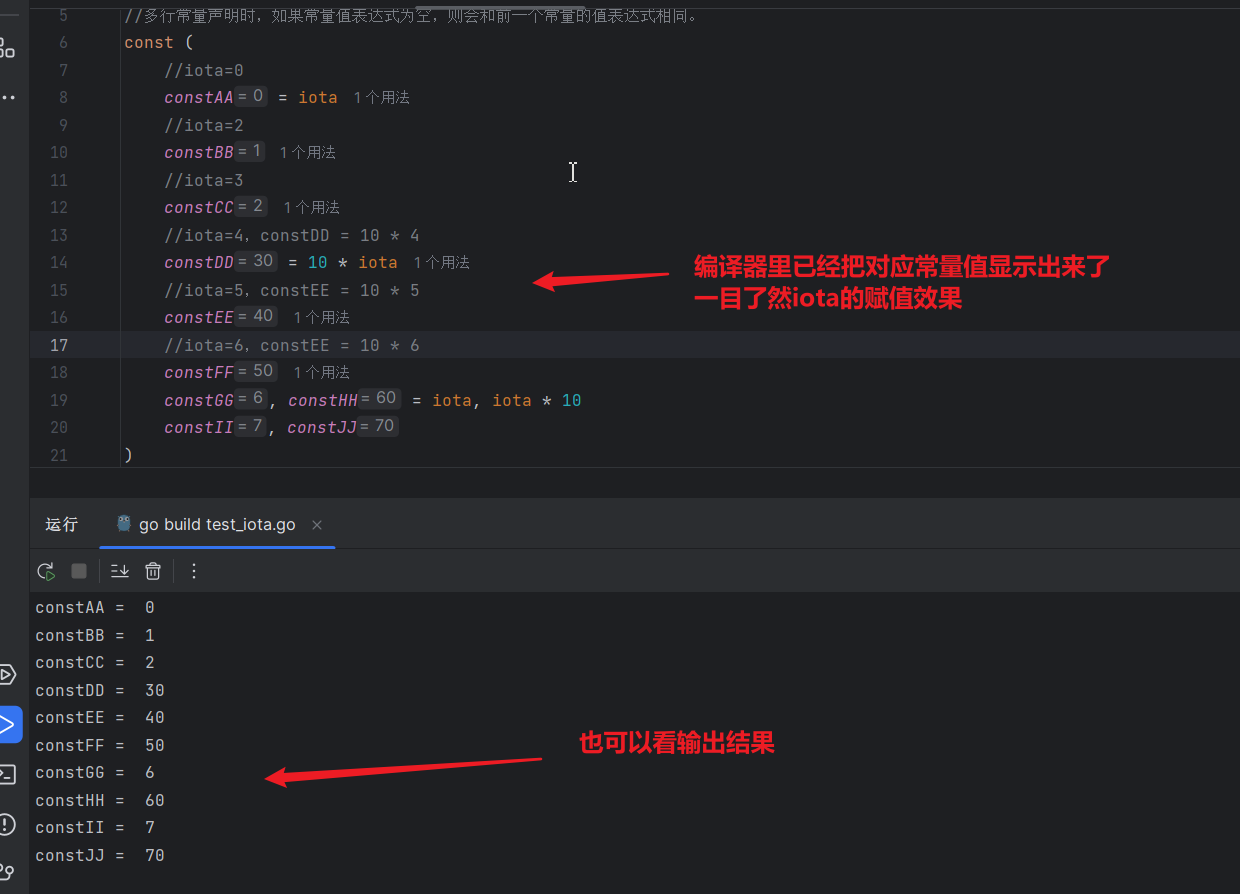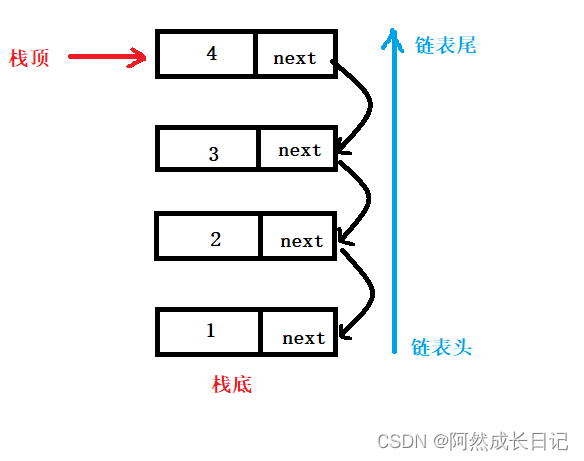对单张图像的检测,请参考:https://blog.csdn.net/qq_45445740/article/details/109659938
#include <fstream>
#include <sstream>
#include <iostream>
#include <opencv2/dnn.hpp>
#include <opencv2/imgproc.hpp>
#include <opencv2/highgui.hpp>
using namespace cv;
using namespace dnn;
using namespace std;
// 初始化参数
float confThreshold = 0.5; // 置信度
float nmsThreshold = 0.4; // NMS
int inpWidth = 416; // 网络输入图像的宽度
int inpHeight = 416; // 网络输入图像的高度
vector<string> classes;
// 使用非最大值抑制去除低置信度的边界框
void postprocess(Mat& frame, const vector<Mat>& out);
// 绘制预测的边界框
void drawPred(int classId, float conf, int left, int top, int right, int bottom, Mat& frame);
// 获取输出层的名称
vector<String> getOutputsNames(const Net& net);
void detect_image(string image_path, string modelWeights, string modelConfiguration, string classesFile);
void detect_video(string video_path, string modelWeights, string modelConfiguration, string classesFile);
int main(int argc, char** argv)
{
// 给出模型的配置和权重文件
String modelConfiguration = "E:/00000000E/QT/pracitce/PcbDetectv2/01图像识别/model/yolo-obj.cfg";
String modelWeights = "E:/00000000E/QT/pracitce/PcbDetectv2/01图像识别/model/yolo-obj_4000.weights";
string image_path = "E:/00000000E/QT/pracitce/PcbDetectv2/01图像识别/image/01.jpg";
string classesFile = "E:/00000000E/QT/pracitce/PcbDetectv2/01图像识别/model/classes.names";// "coco.names";
// detect_image(image_path, modelWeights, modelConfiguration, classesFile);
string video_path = "E:/00000000E/QT/pracitce/PcbDetectv2/02视频检测/video/test.mp4";
detect_video(video_path, modelWeights, modelConfiguration, classesFile);
cv::waitKey(0);
return 0;
}
void detect_image(string image_path, string modelWeights, string modelConfiguration, string classesFile)
{
// 加载分类类别
ifstream ifs(classesFile.c_str());
string line;
while (getline(ifs, line)) classes.push_back(line);
// 加载网络
Net net = readNetFromDarknet(modelConfiguration, modelWeights);
net.setPreferableBackend(DNN_BACKEND_OPENCV);
net.setPreferableTarget(DNN_TARGET_OPENCL);
// 打开视频文件或图像文件或摄像机流
string str, outputFile;
cv::Mat frame = cv::imread(image_path);
// Create a window
static const string kWinName = "Deep learning object detection in OpenCV";
namedWindow(kWinName, WINDOW_NORMAL);
Mat blob;
blobFromImage(frame, blob, 1 / 255.0, Size(inpWidth, inpHeight), Scalar(0, 0, 0), true, false);
// 设置网络输入
net.setInput(blob);
// 运行前向传递以获得输出层的输出
vector<Mat> outs;
net.forward(outs, getOutputsNames(net));
// 移除低置信度的边界框
postprocess(frame, outs);
// 返回推断的总时间(t)和每个层的计时(以layersTimes表示)
vector<double> layersTimes;
double freq = getTickFrequency() / 1000;
double t = net.getPerfProfile(layersTimes) / freq;
string label = format("Inference time for a frame : %.2f ms", t);
putText(frame, label, Point(0, 15), FONT_HERSHEY_SIMPLEX, 0.5, Scalar(0, 0, 255));
// 写入带有检测框的帧
imshow(kWinName, frame);
cv::waitKey(30);
}
void detect_video(string video_path, string modelWeights, string modelConfiguration, string classesFile)
{
string outputFile = "./yolo_out_cpp.avi";;
ifstream ifs(classesFile.c_str());
string line;
while (getline(ifs, line)) classes.push_back(line);
Net net = readNetFromDarknet(modelConfiguration, modelWeights);
net.setPreferableBackend(DNN_BACKEND_OPENCV);
net.setPreferableTarget(DNN_TARGET_CPU);
VideoCapture cap;
Mat frame, blob;
try
{
// 打开视频文件
ifstream ifile(video_path);
if (!ifile) throw("error");
cap.open(video_path);
}
catch (...)
{
cout << "Could not open the input image/video stream" << endl;
return;
}
// Get the video writer initialized to save the output video
// video.open(outputFile,
// VideoWriter::fourcc('M', 'J', 'P', 'G'), 28, Size(cap.get(CAP_PROP_FRAME_WIDTH), cap.get(CAP_PROP_FRAME_HEIGHT)));
static const string kWinName = "Deep learning object detection in OpenCV";
namedWindow(kWinName, WINDOW_NORMAL);
while (waitKey(1) < 0)
{
cap >> frame;
if (frame.empty())
{
cout << "Done processing !!!" << endl;
cout << "Output file is stored as " << outputFile << endl;
waitKey(3000);
break;
}
blobFromImage(frame, blob, 1 / 255.0, Size(inpWidth, inpHeight), Scalar(0, 0, 0), true, false);
net.setInput(blob);
vector<Mat> outs;
net.forward(outs, getOutputsNames(net));
postprocess(frame, outs);
vector<double> layersTimes;
double freq = getTickFrequency() / 1000;
double t = net.getPerfProfile(layersTimes) / freq;
string label = format("Inference time for a frame : %.2f ms", t);
putText(frame, label, Point(0, 15), FONT_HERSHEY_SIMPLEX, 0.5, Scalar(0, 0, 255));
Mat detectedFrame;
frame.convertTo(detectedFrame, CV_8U);
imshow(kWinName, frame);
}
cap.release();
}
void postprocess(Mat& frame, const vector<Mat>& outs)
{
vector<int> classIds;
vector<float> confidences;
vector<Rect> boxes;
for (size_t i = 0; i < outs.size(); ++i)
{
// 扫描网络输出的所有边界框,只保留置信度高的边界框。将盒子的类标签指定为盒子得分最高的类
float* data = (float*)outs[i].data;
for (int j = 0; j < outs[i].rows; ++j, data += outs[i].cols)
{
Mat scores = outs[i].row(j).colRange(5, outs[i].cols);
Point classIdPoint;
double confidence;
// 获取最高分的值和位置
minMaxLoc(scores, 0, &confidence, 0, &classIdPoint);
if (confidence > confThreshold)
{
int centerX = (int)(data[0] * frame.cols);
int centerY = (int)(data[1] * frame.rows);
int width = (int)(data[2] * frame.cols);
int height = (int)(data[3] * frame.rows);
int left = centerX - width / 2;
int top = centerY - height / 2;
classIds.push_back(classIdPoint.x);
confidences.push_back((float)confidence);
boxes.push_back(Rect(left, top, width, height));
}
}
}
// 执行非最大抑制以消除置信度较低的冗余重叠框
vector<int> indices;
NMSBoxes(boxes, confidences, confThreshold, nmsThreshold, indices);
for (size_t i = 0; i < indices.size(); ++i)
{
int idx = indices[i];
Rect box = boxes[idx];
drawPred(classIds[idx], confidences[idx], box.x, box.y,
box.x + box.width, box.y + box.height, frame);
}
}
// 绘制预测框
void drawPred(int classId, float conf, int left, int top, int right, int bottom, Mat& frame)
{
// 绘制显示边界框的矩形
rectangle(frame, Point(left, top), Point(right, bottom), Scalar(255, 178, 50), 3);
// 获取类名及其置信度的标签
string label = format("%.2f", conf);
if (!classes.empty())
{
CV_Assert(classId < (int)classes.size());
label = classes[classId] + ":" + label;
}
// 在边界框的顶部显示标签
int baseLine;
Size labelSize = getTextSize(label, FONT_HERSHEY_SIMPLEX, 0.5, 1, &baseLine);
top = max(top, labelSize.height);
rectangle(frame, Point(left, top - round(1.5 * labelSize.height)), Point(left + round(1.5 * labelSize.width), top + baseLine), Scalar(255, 255, 255), FILLED);
putText(frame, label, Point(left, top), FONT_HERSHEY_SIMPLEX, 0.75, Scalar(0, 0, 0), 1);
}
vector<String> getOutputsNames(const Net& net)
{
static vector<String> names;
if (names.empty())
{
// 获取输出层的索引,即输出不相连的层
vector<int> outLayers = net.getUnconnectedOutLayers();
vector<String> layersNames = net.getLayerNames();
names.resize(outLayers.size());
for (size_t i = 0; i < outLayers.size(); ++i)
names[i] = layersNames[outLayers[i] - 1];
}
return names;
}