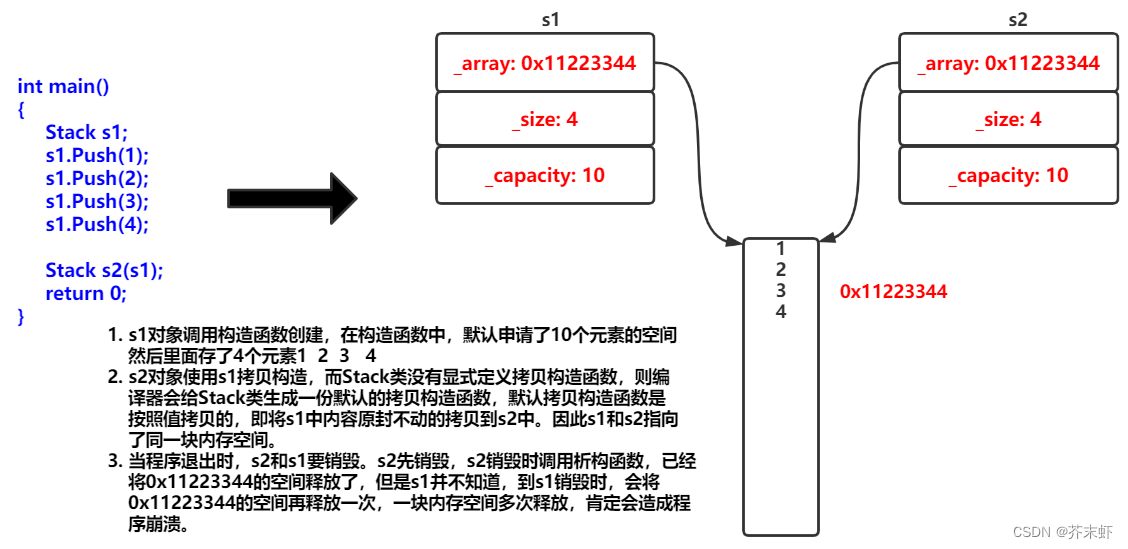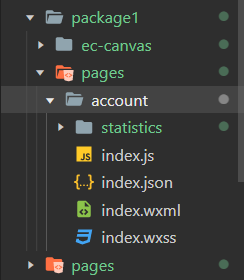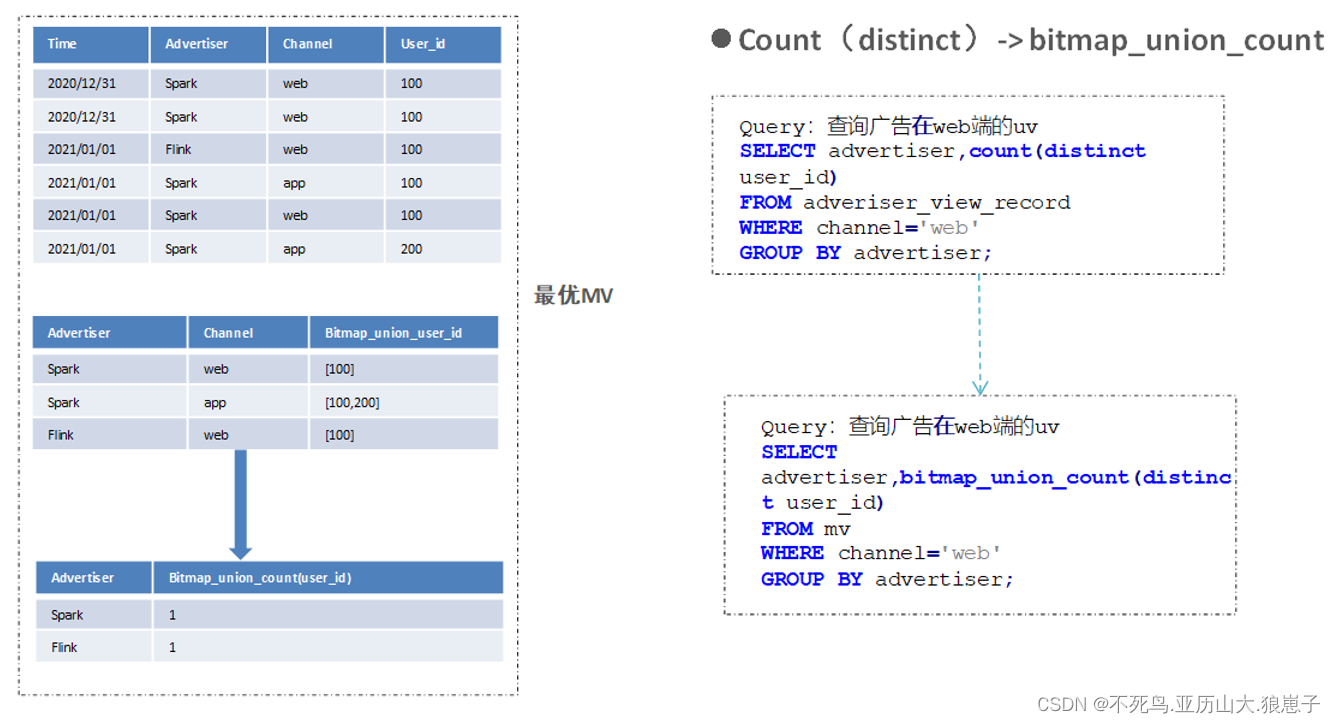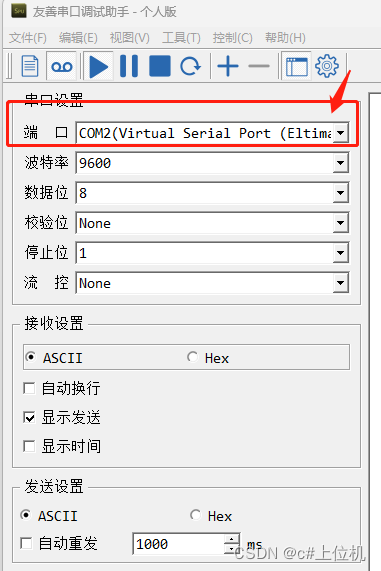相关链接
1. YOLOv5+单目测距(python)
2. YOLOv7+单目测距(python)
3. YOLOv7+单目跟踪(python)
4. 具体效果已在Bilibili发布,点击跳转
工程代码在文章末尾
1. 目标跟踪
用yolov5实现跟踪步骤比较简单,去官网下载deepsort源码,这里有个版本对应关系
DeepSort v3.0 ~YOLOv5 v5.0
DeepSort v4.0 ~ YOLOv5 v6.1

下载完DeepSort之后去YOLO官网下载相应的YOLO版本,然后把下载的YOLO拖进DeepSort文件夹里,并把YOLO文件夹改名为yolov5,接下来把环境装好,然后运行代码 track.py ,此时如果不出问题就完成了普通检测
也可以用终端运行命令python track.py --source 1.mp4 --show-vid --save-vid --yolo_weights yolov5/weights/yolov5s.pt

2. 测距模块
2.1 设置测距模块
测距部分之前已经写过了,具体见这篇文章,我们在Deepsort文件夹里创建一个名为distance.py的文件,或者直接把测距那篇文章里的distance.py文件拖进来也可以
distance.py
foc = 1990.0 # 镜头焦距
real_hight_person = 66.9 # 行人高度
real_hight_car = 57.08 # 轿车高度
# 自定义函数,单目测距
def person_distance(h):
dis_inch = (real_hight_person * foc) / (h - 2)
dis_cm = dis_inch * 2.54
dis_cm = int(dis_cm)
dis_m = dis_cm/100
return dis_m
def car_distance(h):
dis_inch = (real_hight_car * foc) / (h - 2)
dis_cm = dis_inch * 2.54
dis_cm = int(dis_cm)
dis_m = dis_cm/100
return dis_m
2.2 添加测距
接下来调用测距代码到主代码 track.py 文件中,先在代码开头导入库,添加
from distance import person_distance,car_distance
与测距那篇文章不同,由于跟踪代码自带画框,我们只需要将测距模块写进画框这里,具体如下(注释部分是我添加修改的)
def draw_boxes(img, bbox, identities=None, offset=(0, 0)):
for i, box in enumerate(bbox):
x1, y1, x2, y2 = [int(i) for i in box]
h = y2 - y1 # 计算边框像素点高度
dis_m = person_distance(h) # 调用函数,计算行人实际距离
x1 += offset[0]
x2 += offset[0]
y1 += offset[1]
y2 += offset[1]
# box text and bar
id = int(identities[i]) if identities is not None else 0
color = compute_color_for_labels(id)
label = '{}{:d}'.format("", id)
label = label + " "+"dis:"+str(dis_m)+"m" # 将距离添加进标签
t_size = cv2.getTextSize(label, cv2.FONT_HERSHEY_PLAIN, 0, 1)[0]
cv2.rectangle(img, (x1, y1), (x2, y2), color, 1)
cv2.rectangle(img, (x1, y1), (x1 + t_size[0] + 3, y1 + t_size[1] + 4), color, -1)
cv2.putText(img, label, (x1, y1 +
t_size[1] + 1), cv2.FONT_HERSHEY_PLAIN, 1, [255, 255, 255], 2)
return img
3. 主代码
import sys
import threading
import random
from yolov5.utils.plots import plot_one_box
sys.path.insert(0, './yolov5')
from yolov5.utils.google_utils import attempt_download
from yolov5.models.experimental import attempt_load
from yolov5.utils.datasets import LoadImages, LoadStreams
from yolov5.utils.general import check_img_size, non_max_suppression, scale_coords, \
check_imshow,xyxy2xywh
from yolov5.utils.torch_utils import select_device, time_synchronized
from deep_sort_pytorch.utils.parser import get_config
from deep_sort_pytorch.deep_sort import DeepSort
import argparse
import os
import platform
import shutil
import time
from pathlib import Path
import cv2
import torch
import torch.backends.cudnn as cudnn
from yolov5.utils.plots import plot_one_box
palette = (2 ** 11 - 1, 2 ** 15 - 1, 2 ** 20 - 1)
from distance import person_distance,car_distance
def xyxy_to_xywh(*xyxy):
"""" Calculates the relative bounding box from absolute pixel values. """
bbox_left = min([xyxy[0].item(), xyxy[2].item()])
bbox_top = min([xyxy[1].item(), xyxy[3].item()])
bbox_w = abs(xyxy[0].item() - xyxy[2].item())
bbox_h = abs(xyxy[1].item() - xyxy[3].item())
x_c = (bbox_left + bbox_w / 2)
y_c = (bbox_top + bbox_h / 2)
w = bbox_w
h = bbox_h
return x_c, y_c, w, h
def xyxy_to_tlwh(bbox_xyxy):
tlwh_bboxs = []
for i, box in enumerate(bbox_xyxy):
x1, y1, x2, y2 = [int(i) for i in box]
top = x1
left = y1
w = int(x2 - x1)
h = int(y2 - y1)
tlwh_obj = [top, left, w, h]
tlwh_bboxs.append(tlwh_obj)
return tlwh_bboxs
def compute_color_for_labels(label):
"""
Simple function that adds fixed color depending on the class
"""
color = [int((p * (label ** 2 - label + 1)) % 255) for p in palette]
return tuple(color)
def draw_boxes(img, bbox, identities=None, offset=(0, 0)):
for i, box in enumerate(bbox):
x1, y1, x2, y2 = [int(i) for i in box]
h = y2 - y1
dis_m = person_distance(h) # 调用函数,计算行人实际高度
x1 += offset[0]
x2 += offset[0]
y1 += offset[1]
y2 += offset[1]
# box text and bar
id = int(identities[i]) if identities is not None else 0
color = compute_color_for_labels(id)
label = '{}{:d}'.format("", id)
label = label + " "+"dis:"+str(dis_m)+"m"
t_size = cv2.getTextSize(label, cv2.FONT_HERSHEY_PLAIN, 0, 1)[0] #修改字符,原设置: 2,2
cv2.rectangle(img, (x1, y1), (x2, y2), color, 1) # 修改线框为1, 原设置:3
cv2.rectangle(img, (x1, y1), (x1 + t_size[0] + 3, y1 + t_size[1] + 4), color, -1)
cv2.putText(img, label, (x1, y1 +
t_size[1] + 1), cv2.FONT_HERSHEY_PLAIN, 1, [255, 255, 255], 2) #修改 2,.,2
return img
def detect(opt):
out, source, yolo_weights, deep_sort_weights, show_vid, save_vid, save_txt, imgsz, evaluate = \
opt.output, opt.source, opt.yolo_weights, opt.deep_sort_weights, opt.show_vid, opt.save_vid, \
opt.save_txt, opt.img_size, opt.evaluate
webcam = source == '0' or source.startswith(
'rtsp') or source.startswith('http') or source.endswith('.txt')
# initialize deepsort
cfg = get_config()
cfg.merge_from_file(opt.config_deepsort)
attempt_download(deep_sort_weights, repo='mikel-brostrom/Yolov5_DeepSort_Pytorch')
deepsort = DeepSort(cfg.DEEPSORT.REID_CKPT,
max_dist=cfg.DEEPSORT.MAX_DIST, min_confidence=cfg.DEEPSORT.MIN_CONFIDENCE,
nms_max_overlap=cfg.DEEPSORT.NMS_MAX_OVERLAP, max_iou_distance=cfg.DEEPSORT.MAX_IOU_DISTANCE,
max_age=cfg.DEEPSORT.MAX_AGE, n_init=cfg.DEEPSORT.N_INIT, nn_budget=cfg.DEEPSORT.NN_BUDGET,
use_cuda=True)
# Initialize
device = select_device(opt.device)
# The MOT16 evaluation runs multiple inference streams in parallel, each one writing to
# its own .txt file. Hence, in that case, the output folder is not restored
if not evaluate:
if os.path.exists(out):
pass
shutil.rmtree(out) # delete output folder
os.makedirs(out) # make new output folder
half = device.type != 'cpu' # half precision only supported on CUDA
# Load model
model = attempt_load(yolo_weights, map_location=device) # load FP32 model
stride = int(model.stride.max()) # model stride
imgsz = check_img_size(imgsz, s=stride) # check img_size
names = model.module.names if hasattr(model, 'module') else model.names # get class names
if half:
model.half() # to FP16
# Set Dataloader
vid_path, vid_writer = None, None
# Check if environment supports image displays
if show_vid:
show_vid = check_imshow()
if webcam:
cudnn.benchmark = True # set True to speed up constant image size inference
dataset = LoadStreams(source, img_size=imgsz, stride=stride)
else:
dataset = LoadImages(source, img_size=imgsz)
# Get names and colors
names = model.module.names if hasattr(model, 'module') else model.names
colors = [[random.randint(0, 255) for _ in range(3)] for _ in names]
# Run inference
if device.type != 'cpu':
model(torch.zeros(1, 3, imgsz, imgsz).to(device).type_as(next(model.parameters()))) # run once
t0 = time.time()
save_path = str(Path(out))
# extract what is in between the last '/' and last '.'
txt_file_name = source.split('/')[-1].split('.')[0]
txt_path = str(Path(out)) + '/' + txt_file_name + '.txt'
for frame_idx, (path, img, im0s, vid_cap) in enumerate(dataset):
img = torch.from_numpy(img).to(device)
img = img.half() if half else img.float() # uint8 to fp16/32
img /= 255.0 # 0 - 255 to 0.0 - 1.0
if img.ndimension() == 3:
img = img.unsqueeze(0)
# Inference
t1 = time_synchronized()
pred = model(img, augment=opt.augment)[0]
# Apply NMS
pred = non_max_suppression(
pred, opt.conf_thres, opt.iou_thres, classes=opt.classes, agnostic=opt.agnostic_nms)
t2 = time_synchronized()
# Process detections
for i, det in enumerate(pred): # detections per image
if webcam: # batch_size >= 1
p, s, im0 = path[i], '%g: ' % i, im0s[i].copy()
else:
p, s, im0 = path, '', im0s
s += '%gx%g ' % img.shape[2:] # print string
save_path = str(Path(out) / Path(p).name)
if det is not None and len(det):
# Rescale boxes from img_size to im0 size
det[:, :4] = scale_coords(
img.shape[2:], det[:, :4], im0.shape).round()
# Print results
for c in det[:, -1].unique():
n = (det[:, -1] == c).sum() # detections per class
s += '%g %ss, ' % (n, names[int(c)]) # add to string
xywh_bboxs = []
confs = []
# Adapt detections to deep sort input format
for *xyxy, conf, cls in det:
# to deep sort format
x_c, y_c, bbox_w, bbox_h = xyxy_to_xywh(*xyxy)
xywh_obj = [x_c, y_c, bbox_w, bbox_h]
xywh_bboxs.append(xywh_obj)
confs.append([conf.item()])
xywhs = torch.Tensor(xywh_bboxs)
confss = torch.Tensor(confs)
# pass detections to deepsort
outputs = deepsort.update(xywhs, confss, im0)
# draw boxes for visualization
if len(outputs) > 0:
bbox_xyxy = outputs[:, :4]
identities = outputs[:, -1]
draw_boxes(im0, bbox_xyxy, identities)
# to MOT format
tlwh_bboxs = xyxy_to_tlwh(bbox_xyxy)
# Write MOT compliant results to file
if save_txt:
for j, (tlwh_bbox, output) in enumerate(zip(tlwh_bboxs, outputs)):
bbox_top = tlwh_bbox[0]
bbox_left = tlwh_bbox[1]
bbox_w = tlwh_bbox[2]
bbox_h = tlwh_bbox[3]
identity = output[-1]
with open(txt_path, 'a') as f:
f.write(('%g ' * 10 + '\n') % (frame_idx, identity, bbox_top,
bbox_left, bbox_w, bbox_h, -1, -1, -1, -1)) # label format
else:
deepsort.increment_ages()
# Print time (inference + NMS)
print('%sDone. (%.3fs)' % (s, t2 - t1))
# Stream results
if show_vid:
cv2.namedWindow("Webcam", cv2.WINDOW_NORMAL)
cv2.resizeWindow("Webcam", 1280, 720)
cv2.moveWindow("Webcam", 0, 100)
cv2.imshow("Webcam", im0)
#cv2.imshow(p, im0)
if cv2.waitKey(1) == ord('q'): # q to quit
raise StopIteration
# Save results (image with detections)
if save_vid:
if vid_path != save_path: # new video
vid_path = save_path
if isinstance(vid_writer, cv2.VideoWriter):
vid_writer.release() # release previous video writer
if vid_cap: # video
fps = vid_cap.get(cv2.CAP_PROP_FPS)
w = int(vid_cap.get(cv2.CAP_PROP_FRAME_WIDTH))
h = int(vid_cap.get(cv2.CAP_PROP_FRAME_HEIGHT))
else: # stream
fps, w, h = 30, im0.shape[1], im0.shape[0]
save_path += '.mp4'
vid_writer = cv2.VideoWriter(save_path, cv2.VideoWriter_fourcc(*'mp4v'), fps, (w, h))
vid_writer.write(im0)
if save_txt or save_vid:
print('Results saved to %s' % os.getcwd() + os.sep + out)
if platform == 'darwin': # MacOS
os.system('open ' + save_path)
print('Done. (%.3fs)' % (time.time() - t0))
if __name__ == '__main__':
parser = argparse.ArgumentParser()
parser.add_argument('--yolo_weights', type=str, default='yolov5/weights/yolov5s.pt', help='model.pt path')
parser.add_argument('--deep_sort_weights', type=str, default='deep_sort_pytorch/deep_sort/deep/checkpoint/ckpt.t7', help='ckpt.t7 path')
# file/folder, 0 for webcam
#parser.add_argument('--source', type=str, default='0', help='source')
parser.add_argument('--source', type=str, default='1.mp4', help='source')
parser.add_argument('--output', type=str, default='output', help='output folder') # output folder
parser.add_argument('--img-size', type=int, default=640, help='inference size (pixels)')
parser.add_argument('--conf-thres', type=float, default=0.4, help='object confidence threshold')
parser.add_argument('--iou-thres', type=float, default=0.5, help='IOU threshold for NMS')
parser.add_argument('--fourcc', type=str, default='mp4v', help='output video codec (verify ffmpeg support)')
parser.add_argument('--device', default='', help='cuda device, i.e. 0 or 0,1,2,3 or cpu')
parser.add_argument('--show-vid', action='store_true', help='display tracking video results')
parser.add_argument('--save-vid', action='store_true', help='save video tracking results')
parser.add_argument('--save-txt', action='store_true', help='save MOT compliant results to *.txt')
# class 0 is person, 1 is bycicle, 2 is car... 79 is oven
#parser.add_argument('--classes', nargs='+', type=int, help='filter by class')
parser.add_argument('--classes', nargs='+', default=[0], type=int, help='filter by class')
parser.add_argument('--agnostic-nms', action='store_true', help='class-agnostic NMS')
parser.add_argument('--augment', action='store_true', help='augmented inference')
parser.add_argument('--evaluate', action='store_true', help='augmented inference')
parser.add_argument("--config_deepsort", type=str, default="deep_sort_pytorch/configs/deep_sort.yaml")
args = parser.parse_args()
args.img_size = check_img_size(args.img_size)
with torch.no_grad():
detect(args)
4. 实验效果
同理,运行 track.py 或者用终端运行命令python track.py --source 1.mp4 --show-vid --save-vid --yolo_weights yolov5/weights/yolov5s.pt
代码打包下载
链接1:https://download.csdn.net/download/qq_45077760/87715776
链接2:https://github.com/up-up-up-up/yolov5_Monocular_ranging
博客主页有更多有关测距的内容